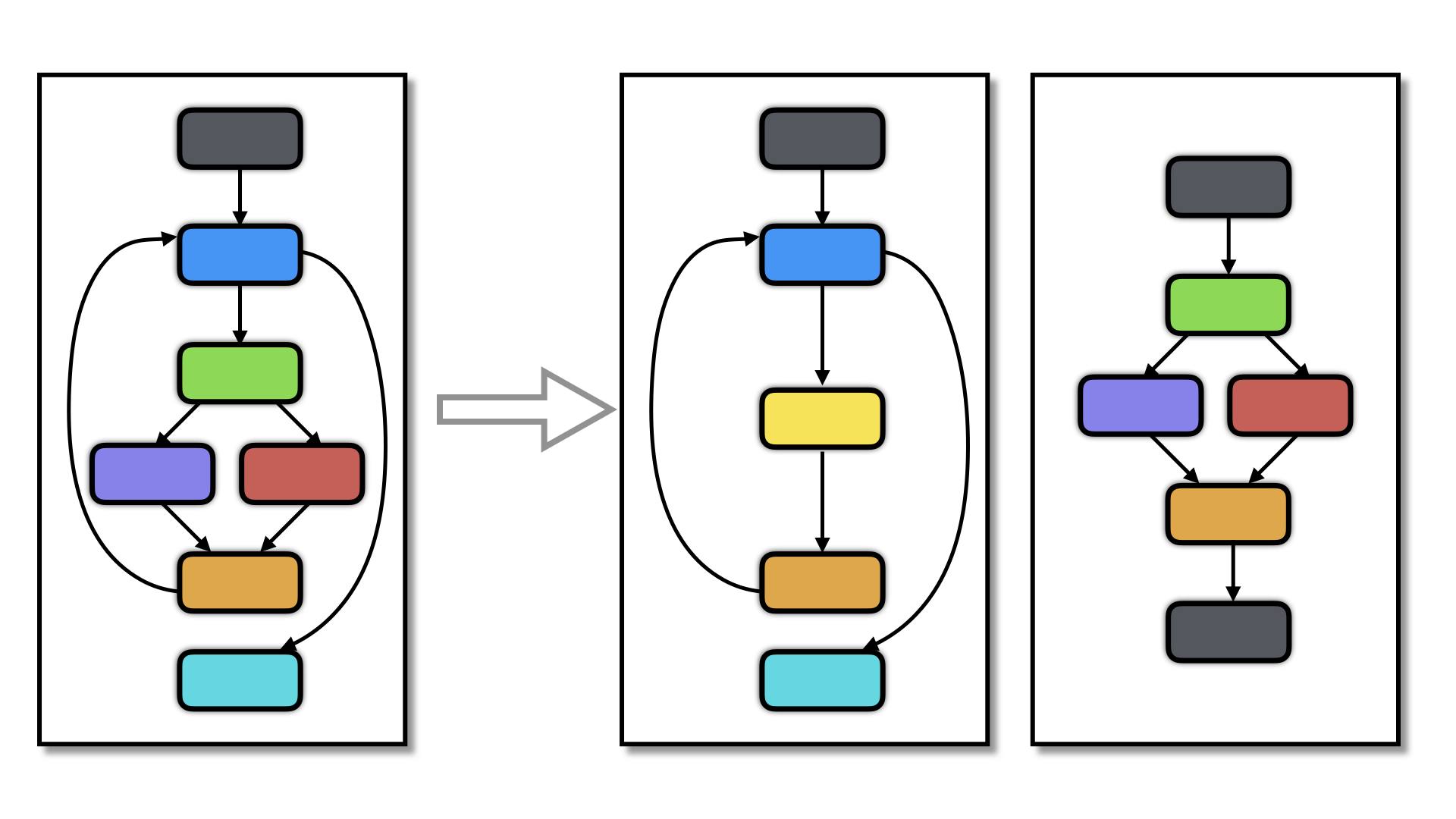
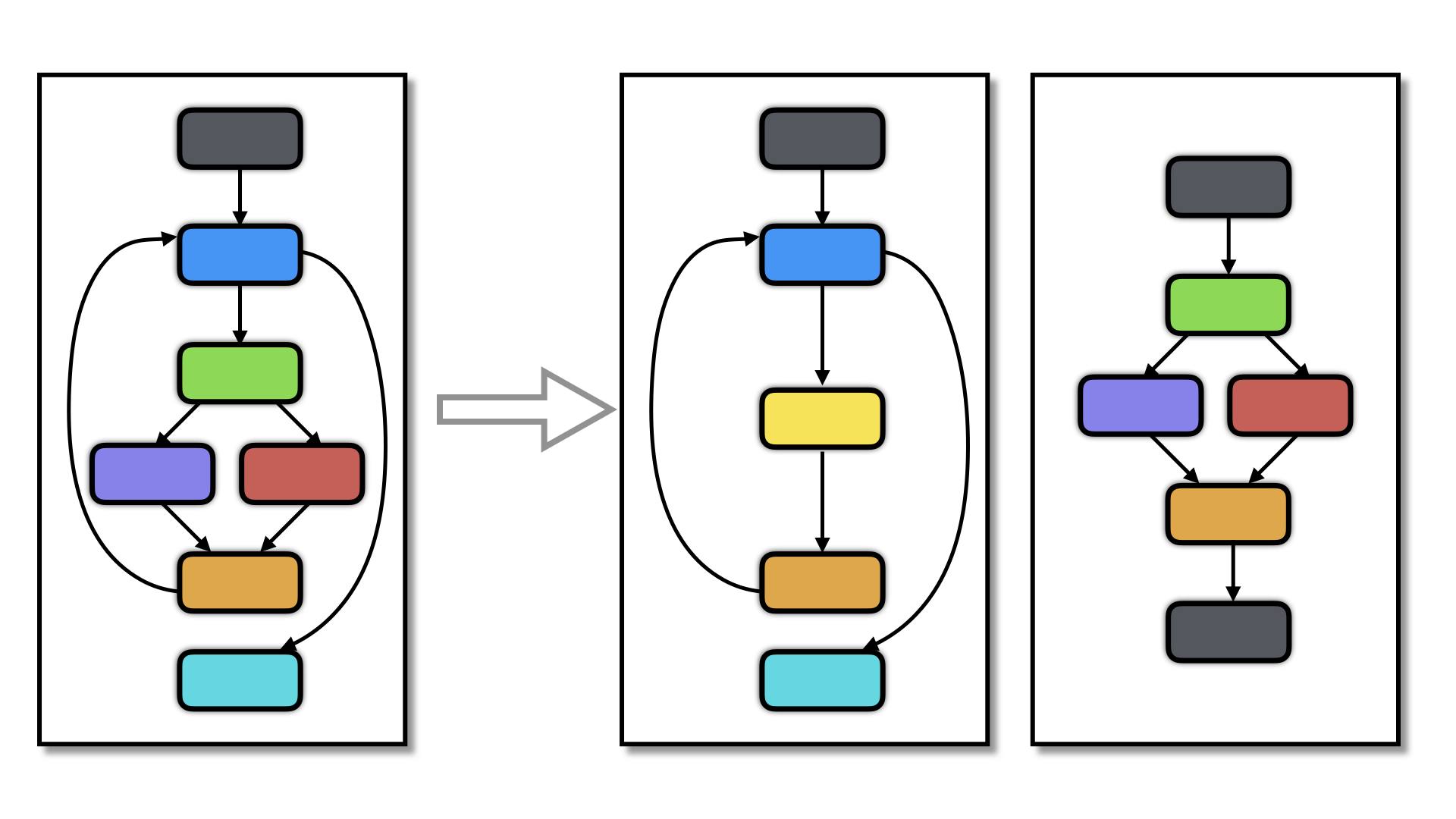
Outline pieces of a function into their own functions. This transformation is useful, for example, to break a large, virtualized, function into smaller, less conspicuous, pieces. Four different splitting methods are supported. The order in which they are tried can affect the naturalness of the resulting code.
| Option | Arguments | Description |
|---|---|---|
| --Transform | Split | Outline pieces of a function |
| --SplitKinds | top, block, deep, recursive, level, inside | Comma-separated list specifying the order in which different split methods are attempted. Default=top,block,deep,recursive.
|
| --SplitCount | INTSPEC | How many times to attempt the split. Default=1. |
| --SplitName | string | If --SplitName=name is given, the split out functions will be named prefix_name_number, otherwise they will be named prefix_originalName_split_number. Default=none. |
| --SplitLevel | INTSPEC | Levels which could be split out when specifying --SplitKinds=level. Default=1. |
| --SplitLocalsAsFormals | BOOLSPEC | Pass local variables as formals to split out functions. Can cause functions to have many arguments which can be a problem for languages like WebAssembly that puts a limit on the number of function arguments. Default=true. |
This command first tries to split function foo at most 100 times,
then applies the block split transformation to the resulting
outlined function. Note the use of a regular expression to specify the
names of the functions that were generated in the first transformation:
tigress --Seed=0 \
--Transform=split \
--SplitKinds=deep,block,top \
--SplitCount=100 \
--Functions=foo \
--Transform=Split \
--SplitKinds=block \
--SplitCount=100 \
--Functions=/.\*foo_split.\*/ \
--out=foo prog.c
--SplitLocalsAsFormals=false will
instead just add one formal, a pointer to a struct that holds all the
locals. This option still has a bug in it; you will know, since it causes a
compile-time error.